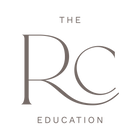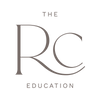The Second Shooter Lookbook
Regular price £49.99The Second Shooter Lookbook is the PDF you'll return to time and time again to make your second shooter's job easier.
The success of a wedding day often comes down to solid preparation, strong teamwork, and having an excellent second shooter - something that should never be underestimated.
When I’m selecting a second shooter, I’m looking for someone who’s a great personality fit, has a similar shooting style, and brings positive energy with the right attitude.
Maintaining brand and gallery consistency starts with you. If your second shooter hasn’t worked with you before, you can’t expect them to know how you shoot or what you love without guidance. Taking the time to prepare them properly is one of the best investments you can make.
Whats’s included in the Second Shooter Look Book
Text prompts for:
-
Overall Aesthetic
-
Shooting Orientation
-
Tilt Shift preference
-
Aperture preference
-
Important shooting basics
-
Social media etiquette
-
Dresscode
-
Professional conduct and etiquette
-
Couple portraits
Photo template pages with text prompts
-
Establishing shots
-
Wedding prep
-
Wedding Party prep
-
Ceremony
-
Guests
-
Details x 2
-
Portraits
-
Speeches
-
Dancefloor
This comprehensive guide has been created to help your second shooter understand exactly what to capture throughout the wedding day. Inside, you'll find a breakdown of each key moment, complete with prompts and space to insert your favourite images from previous galleries.
The image placeholders are left blank so you can customise the lookbook to reflect your unique style. By including your preferred compositions, cropping, aperture, and settings, your second shooter will have a clear visual reference of the shots you love and the way you like them captured.
Think of this as a fully customisable template designed to give your second shooter confidence and clarity - ensuring consistency across your galleries and peace of mind on the day.
Feel free to edit, adapt, and make it entirely your own!
How do they work?
- Quick and easy to use- no Photoshop or InDesign necessary
- Fully editable in the free version of Canva
- Fully customisable colours and fonts to suit your branding
How to use…
- Purchase the template
- Download your PDF link file
- Open the PDF and click the template link
- Once in Canva (create Canva account) → Edit → Save → Download as PNG, JPG, PDF or Live link to embed in e-mails
Terms and Conditions
Due to the nature of the product all sales are final. No refunds.
All images are stock photos and are for presentation purposes only and are not included.